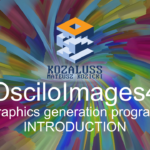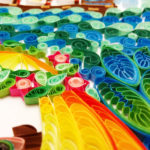Fun and experiments with StableDiffusion AI continued…
Today in menu: combo InvokeAI + Dreamlike.Art SD model.
InvokeAI is an PC application allowing generation of pictures using StableDiffusion AI models either by using command line or graphical user interface through web browser (local web server). It can be installed locally on Windows, Linux and MacOS operating systems. Web GUI consists of several functions, namely: txt2img for simple image generation from prompt; img2img for generation using starting image and prompt; unified canvas – unlimited canvas which can do txt2img, img2img as well as inpainting and outpainting.
I will be posting a series of mini articles focused mainly on img2img functionality because of my current interest in this matter. For this image processing I make my own starting images using other graphics tools such as Gimp or Affinity Designer.
Dreamlike.Art model i based on and compatible with base StableDiffusion model, trained to generate high quality artistic pictures. Results from this model are significantly different from base model – they are cleaner, sharper and more alive. It was love from first sight for me.
I sincerely recomment both products – download them here: InvokeAI and model Dreamlike.Art.
My method of working with those pictures is as follows:
1. I prepare a picture using graphical tool. Dimensions have to be identical as target dimensions used in StableDiffusion, that is multiples of 64px. Most important is composition, for example: a character in center. Then I add colors using gradients, stains and patterns. To finish it off it is a good idea to add some noise, as this makes AI much more creative.
2. Now in InvokeAI – choose model, set parameters and starting prompt.
3. Now to test the prompt, image and parameters and tweak all of those as required.
4. Finally when I am happy with current settings, I start to generate images sequentially changing prompt a little every time. This is where the real fun begins.
Here is first batch of this series of images made using aforementioned tools and techniques.