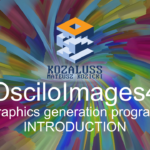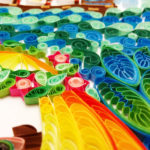Lately some new StableDiffusion AI plugins appeared for popular graphics editing programs, among them a few for painting application Krita. I did not use Krita yet, so this was a great opportunity to give it a try and experiment with AI tools.
The plugin I used consists of two elements – server for image generation and Krita plugin to access server from within application. It has a lot of options already, but the creator is planning to develop it further.
The list of tools supplied in the plugin at the moment:
- classic txt2img to generate images based on text prompt,
- transformative img2img to generate images based on text prompt and starting image,
- complementing inpaint to fill selected areas basing on text prompt and starting image,
- upscale module based on RealESRGAN to increase resolution,
- face restoration module based on GFPGAN to fix faces.
Mastering those tools and using them effectively requires some skill and learning – StableDiffusion AI generator has it’s own moods, biases and unfortunately limited “knowledge” of the world. Working inside graphics editor helps mitigate those problems and allows to push AI in desired direction.
Creation of following images took me a few hours of my and computer work each. From picture to picture there is a visible progress in mastering the tool, so it is definitely possible to use it in daily work.
StableDiffusion AI Plugin for Krita is not only a tool, but a lot of fun too.
Helpful links about the plugin:
a) thread on Reddit: https://www.reddit.com/r/StableDiffusion/comments/x37dtp/krita_addon_with_inpainting_image2image_and/
b) plugin to Krita on GitHub: https://github.com/qweryty/image-ai-utils-krita
c) server for plugin on GitHub: https://github.com/qweryty/image-ai-utils-server